In recent times, many tech professionals and technology community insiders have referred to Linux as the more secure OS. And this includes the latest versions of macOS and Windows. However, is this true? And if so, does this mean you may not need antivirus software for Linux?
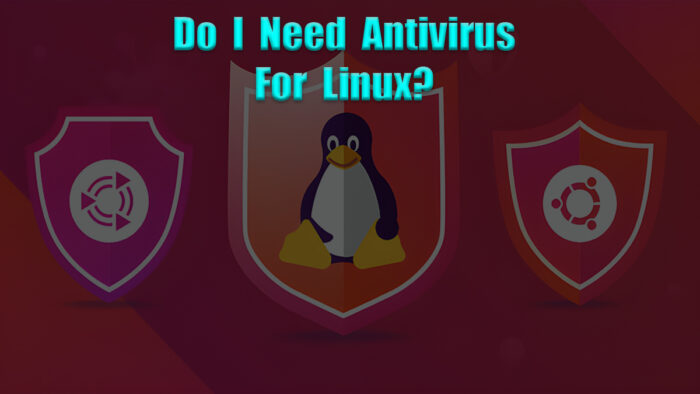
In this guide, let’s dive a bit into Linux and determine if you need antivirus software or other cyber security methods for it. Read to the very end to check out our view on the “Do I need antivirus for Linux?” question.
What is Linux?
But first, what is Linux operating system? Linux OS is very similar to MacOS, Windows, and even iOS. The main difference between it and other operating systems is that it is “open source.” This means the code “the Linux OS kernel” used to create is open and free to the internet.
In recent times, it has become the most widely known and best open-source operating system in the world. However, as it continues to grow, it becomes a target for malware and cyber threats. As the attacks continue to become more frequent, companies must do all they can to protect their based systems.
Why Linux is Considered the Safest Operating System
Since the time it was launched, Linux has always enjoyed the reputation of being a secure operating system. In fact, when it comes to security, many developers, IT managers, and other technology professionals consider it the best option.
And some of the reasons include: less attention from cybercriminals; open-source advantage; extra steps for common tasks; and permission-based structure.
Do I Need Antivirus Software for My Linux?
Well, you don’t necessarily need antivirus software for your Linux because it is very rare for viruses to affect it, and it is more secure. However, if you want to be extra safe, you can install an antivirus software.
Unlike Linux in earlier years, cyber threats have become more sophisticated. So, you should probably get as much protection as possible.
Can I Get Infected by Malware and Viruses on Linux?
Unfortunately, you can. Although this operating system has a good reputation for security, threats can still occur. It can face security threats just like Windows and any other OS.
A few years ago, cyber defense professionals discovered the HiddenWasp malware that targets only Linux-based systems. Unlike the previous examples of Linux malware, this one was not focused on crypto mining activity, or DDOS. Instead, it focused on targeted remote control.
What is the Best Antivirus Software for Linux?
Just as I have mentioned above, although Linux is considered the safest OS, it needs as much protection as it can get. This brings about the question, “What is the best antivirus for Linux? To get you the answers to this, we explored different options and tested them. Below are the ones that give the best:
• Bitdefender
If you’re using Linux for your IT solutions, Bitdefender is a great antivirus choice. It’s not only affordable, starting at just $77.69 for a one-year subscription covering up to three computers, but it’s also scalable.
Whether you have three computers or a hundred, Bitdefender offers a fair price to safeguard your whole system. For example, it cost us only $259 to protect our office setup of 10 computers, three of which were Linux servers.
• Avast
Avast is a very good choice for antivirus on Linux servers because it doesn’t just detect Linux-specific threats. It also scans for viruses targeting other operating systems. This is very important because Windows malware won’t harm our Linux file server directly.
If a Windows computer on Avast’s network accesses the infected file, it could cause trouble. To halt the malware from spreading further, the antivirus on the file server needs to detect potential threats not only for Linux but also for Windows and Mac. That is what total virus protection is all about.
• Kaspersky
Thanks to Kaspersky, your IT team can gain full control over each workstation’s antivirus protection. They can initiate scans, adjust security settings, collect usage data and reports, and manage tasks remotely from their computers.
It means your workstations will stay safeguarded from malware without any effort on your part. It’s reassuring to know that your IT experts are keeping things secure while you are occupied with testing VPNs, antivirus programs, and home security gadgets.
Plus, the cost of Kaspersky products is very reasonable, including their business solutions. The most affordable package, which covers up to 10 workstations, is priced at $404.20 per year.
• ESET NOD32
ESET NOD32 is a rare find for users. This is because it’s one of the few antivirus tools that actually work on Linux desktops. In fact, if you look on the internet today for the best antivirus review, you’ll see that ESET is the only option compatible with Linux for personal use.
Even better, ESET’s pricing is very affordable and fair across the board. The antivirus license costs the same for Windows and Mac, starting at just $39.99 per year for just one device. Plus, the license is transferable between different operating systems, so if you’re switching from Windows to Linux (or the other way around), you won’t need to buy a new subscription.
Maximizing Security on Linux
There may not be reasons to install anti-virus software, but you should do it anyway. Even if you have never seen a malware infection on your system, it is not like you can lose anything by having the ant-virus around. It is better to be safe than sorry.
There are several applications you can install for your safety. You can even install them today and test them out for free. With this software, you will be able to detect potential threats, and your mind will be at peace. While using this software, make sure you are always careful when you are running any scripts.



