How do I make a private story on Snapchat? If you would like to make your story on Snapchat private, this guide is for you. In this guide, steps on how to go about it will be outlined. First, Snapchat is a multimedia instant messaging platform. Furthermore, it allows users to take pictures using filters and all.
Over the years, there have been a lot of people who have grown to like the app and service because of its features. Furthermore, Snap Inc. has introduced many amazing features and updates to the app, making it more interesting and growing its user base. One of the features of this platform is the ability to upload stories and also make them private.
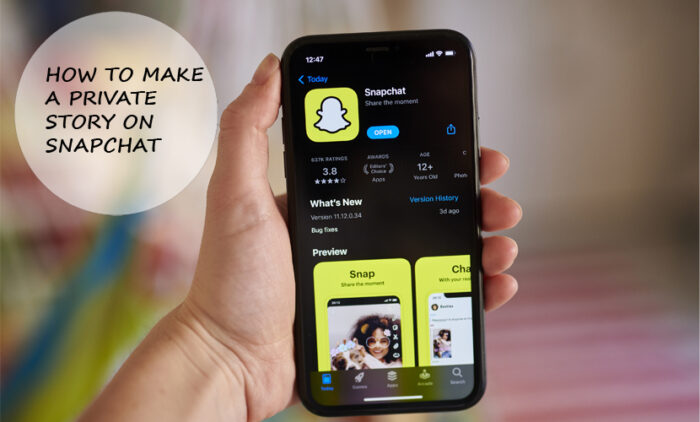
Posting a story is the quickest way to upload highlights of an event or day on the Snapchat platform. However, if you do not feel comfortable with some people viewing your story, there is a solution for you. You can simply make your story private on the app. The process is easy and can be completed within seconds. Read on for steps and guidelines.
How Does a private Snapchat story work?
Snapchat’s private story means allowing a small number of people to view your story and update it. In other words, if you make a private story on Snapchat, you can choose the people who should see it. When using this feature, most friends or followers will not be aware that you uploaded a story. This allows you to have full control over the people who can see your update.
How To Make a Private Story on Snapchat
Making a private story on Snapchat is very effortless. Moreover, when you create it, you get to choose who can add snaps to it or see it. So, whether you are an Android or iOS user, you will find what you are searching for in this section. Keep scrolling; you will want to enjoy the ultimate story privacy experience.
On Android:
- Connect your Android device to the internet.
- Open the Snapchat app from your menu.
- Next, click on your profile.
- You will find this option at the top-left corner of your screen.
- If you wish to create a new private story, click on the New Story option in the My Stories
- Then, click on the new private story.
- Give your new private story a name and click the box at the top.
- Choose the friends you would like to share your story with.
- Click Create Story.
- Click on the private story to upload it.
Finally, your story has been uploaded as private. So, only the people you selected will see it and respond to it.
On iOS:
- Connect your device to the internet.
- Launch the Snapchat app on your phone.
- Go to the top left corner of the screen and tap on the profile.
- Next, besides the My Stories tab, click on the Private Story
- Then, choose your contact, give your story a name, and click on Create Story.
Add the story, and then, lastly, post it. Once you do, the story will only be visible to the contacts you selected.
How To Rename A Private Snapchat Story
If you would like to rename your private story on Snapchat, it is very easy. Here are the steps you need to follow:
- Click on the three-dot icon beside the private story you wish to edit or rename.
- Next, click on Rename Story.
Make your edits and click on the Done option when you are finished completing your story renaming.
How To Add or Remove Viewers in Your Private Story
Did you know that instead of creating a new story to remove or add people, there is a way to get rid of or add viewers to your private story? If you would like to edit your contacts or viewers, here is what to do:
- Launch the Snapchat app.
- Click on the profile icon at the top left side of the screen.
- Then, click on the three dots on the right side of the private story you want to edit.
- Tap on the Edit Viewers
- Choose the bubbles beside the viewer you wish to add or remove.
Finally, you have completed the process. What’s more, you can perform this anytime you want to remove or add a person or two to your private story.
How To Delete a Private Story
If you do not want your previous private story to be viewed by anyone again, deleting it is a better option. But if you do not know how to do so, this section has got you covered. Here are the steps to deleting a private story on Snapchat:
- Go to your profile after opening the Snapchat app.
- Click on the three-dot icon on the right side of the story you want to delete.
- Tap on the Delete Story
Confirm your choice and delete the story. No one will be able to see the private story you deleted anymore.



