Did you know that you can switch between Instagram accounts on your device? Instagram is one of the most used social media platforms today. This will enable you to manage multiple Instagram accounts by logging into your Instagram account by using the switch account link.
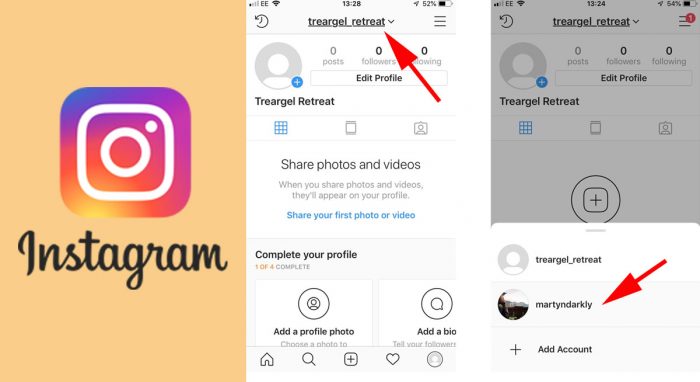
However, this is only accessible to users with two or more Instagram accounts. The interesting aspect of Instagram switch accounts is that you can access multiple Instagram accounts without having to log out first. Therefore, this can only be done when you must have signed up for an Instagram account. although the sign-up process is not difficult to access.
The switch Instagram accounts is another Instagram login option where you can log in to different Instagram accounts. For instance, you want to log in to a friend’s Instagram account and also manage your own account on one mobile phone. The switch Instagram accounts link can be used to switch accounts without logging out of your own account.
This is however one of the features of the Instagram social media platform. However, you can find the Instagram account switch on the latest version of the Instagram app. Therefore, you can visit your app store to update your Instagram app to the latest version to access the Instagram account switch.
Why Do I Need to Switch my Instagram Account?
The add account or switch account link is just like a shortcut instead of looking for the log-out link and then start retyping passwords. However, to make switching your Instagram account faster, you can save your password.
So that when you click on the account you want to change to, it would open directly without you having to retype the password again. You can also use the switch account link to create a new account if you don’t have another account on your mobile device or on the website.
However, Instagram allows you to have multiple accounts on your device. So, therefore, you can switch to another Instagram account using the add account link.
How to Switch Between Instagram Accounts
If you have more than one account on your device and then you want to switch accounts. This process is not complicated. All you have to do is locate the “add account’ link from your profile page then click on it to add another account or choose from the accounts on your device. However, these are steps you can follow to switch accounts on Instagram;
On Instagram Mobile App
- Open your Instagram app
- After you have signed in
- Go to your profile page
- Click on the 3 horizontal lines
- Then go to your settings
- Scroll down and locate the “add account” link
- Then click on the link.
On the website
- Visit the Instagram website
- Log in to your Instagram account
- Then on the homepage click on the switch button.
After you must have clicked on the link, you can choose either to create a new account or log in to an existing one if you don’t have any other Instagram account on your device.
But if you have another account, it would be listed for you to choose which account you would love to switch to and then if the account you want to switch to is not on your device. Then you would click on the add account link to add another account.



