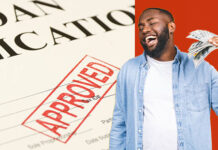Wondering how to go about your JAMB change of institution? Then you are on the right track because this page will show you how to change your institution on your JAMB portal. Lately, JAMB has made its change of institution form available for its candidate to make changes.

Candidates who wish to change the institution they previously registered can now do that through their JAMB profile. This is only applicable to candidates who sat for the JAMB examination and have been given a registration number. Furthermore, a change of institution is only available after the JAMB result is released.
Requirements to Apply For JAMB Change of Institution
- Candidates who wish to change their institutions on their JAMB portal need to have the following requirements:
- Biometric
- N2500 fee
- Important details such as JAMB registration number and year of exam
- ATM card for payment
- JAMB profile login credentials such as email address and password
Once all these requirements are in place, the next step is to proceed to the change of course on the JAMB portal.
How to Change Your Institution on Your JAMB Portal
Before doing this, you need to purchase the change of institution scratch card which cost N2500. With that, follow the steps below to change your institution:
- Connect to the internet
- Open your web browser and visit JAMB’s official website https://portal.jamb.gov.ng/efacility
- You will be taken to a new page
- Enter your email address and password
- Tap the login button
- On your profile, choose Correction of Data option
- Then choose Change of Course/Institution
- After choosing this service, a transaction ID will be automatically generated
- Check the details on the confirmation page. Also, the transaction ID will be shown in a bold red font. It is very important to keep all the transaction IDs for future reference,
- Then a copy of the transaction ID will be sent to your registered email address
- Tap on the Continue button if you want to pay with your credit or debit card immediately. However, if you are paying with other means of payment such as cash, then you should have a copy of the transaction ID.
- Enter your card details on the Interswitch Payment page and tap on the Pay button.
- On the My Payment Section, your payment status will be displayed.
- Then after payment, a message will be sent to your phone which contains your unique Transaction ID and payment status.
- Tap on the Continue button
- After payment, provide the year of the exam and also your JAMB registration number.
- Once you have entered the right information, you will be shown new options for the preferred institution and second choice.
- Choose the institution you wish to change
- Tap on Submit to finish your application
After that, your application will be processed by JAMB, and once approved there will be changes to your profile as requested.
FAQs
How Much Is JAMB Change of Institution?
The JAMB change of institution form is sold for N2500. This is the same fee for other data correction categories in the JAMB portal.
When Is The Closing Date For The Change?
The closing date for the change of institution hasn’t been announced yet. However, if you wish to change your institution, then I advise you to do so immediately.
How Long Does It Take For JAMB Change of Institution to Reflect?
There isn’t any fixed time for the change, of course, to reflect on your profile. However, it can take up to 24 hours or a few days for it to reflect. Once it is approved by JAMB, then it will reflect on your profile.
How Many Times Can I Change My Institution on the JAMB Portal?
Candidates are only allowed to apply for the change of institution twice and after this, they will not be allowed to do so.