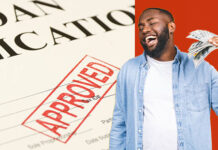How do access the Jamb Result Checker portal? The Joint Admission and Matriculation Board (JAMB) is popularly known for conducting examinations for tertiary universities in Nigeria. After taking the entrance examination, the candidates are anxiously awaiting their results.
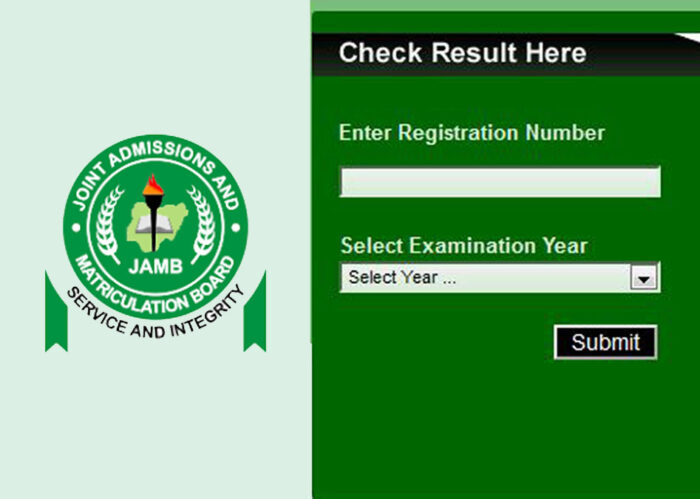
The issue is that, most people are unable to use the Jamb result checker portal, while others find the process tasking. However, the process to check your result via the jamb checker portal is quite easy and straightforward.
Firstly, will have to visit the official jamb portal on their respective web browser and on then sign in to their account. Next, candidates need to input their registration details so as to display their results.
It is worth noting that , the Jamb Result Checker portal is designed to enable all Jamb candidates that have taken the exam to access their results and this portal is easy to use.
In this article, a suitable and well-organized way for candidates to check their results will be discussed. Hence, if you would like to learn how to check your Jamb result. Read through this article for step-by-step guidelines to follow.
Jamb Result Checker Requirements
The basic requirements for a JAMB result checker are:
- Registration number: your unique Jamb registration number will be required. This number works as a means of identification to access your results.
- Examination year: you need to put in the particular year you sat for the jamb examination.
- Internet connection: a stable internet connection is needed to access the platform.
- Mobile device or computer: you need a mobile or computer device with a web browser to access the Jamb checker portal.
It is important that the requirements are available before using the results checker platform; this will help you have access to your result.
How to Use the Jamb Result Checker Portal
In order to check your jamb result, the steps below should be carefully followed.
- Search for www.jamb.org.ng in your browser.
- Login to your profile with your email address and password.
- Click on Check UTME Result on the homepage.
- Enter your correct Jamb registration number in the field provided.
- Then click on “check result.”
- Wait a few minutes, and your result will be displayed on the screen.
Some results might not be available; if that happens, there will be a message saying your result is not released yet and is being processed. Note that you can decide to print your result for future reference after carefully taking your time to review your scores and ensure that they are correct.
Jamb Result Checker Problems and Remedy
People face various problems when trying to check their jamb results; some of the more common problems are listed below.
Invalid Registration Number:
You will not be able to see your result if you enter the wrong registration number or omit a number because the system will be unable to locate your result.
Network Problems:
An unstable internet connection can obstruct the result checking process, thereby causing a delay.
Forget Login Details:
if you happen to forget your Jamb registration number or your email address, it will be difficult for you to check your result.
Technical Problems:
The website might be having a technical delay, which will delay or hinder candidates from accessing their results.
Unreleased Results:
Some results might not be released on time due to some reason; this usually causes panic for candidates who are unable to view their results.
Remedy
To control these problems, candidates should ensure that they have a stable internet connection, double check to see that the registration number is correct before entering it.
Also be calm because the website might be experiencing traffic due to many candidates trying to check their results. You can also visit a nearby Jamb office to lodge a complaint.
Conclusion
Gaining access to your Jamb results is a step further in your educational journey. With this article, you can seamlessly check your jamb results and also print them. Good luck..