If you don’t have a LinkedIn account, don’t know how to use it, or don’t know why to create one, then this article is meant for you. LinkedIn is a global website for businesses and business people. This is where these business enthusiasts connect and share strong links and experiences. The LinkedIn website allows you to connect with your work colleagues and old friends and you can view where they work and their achievements.
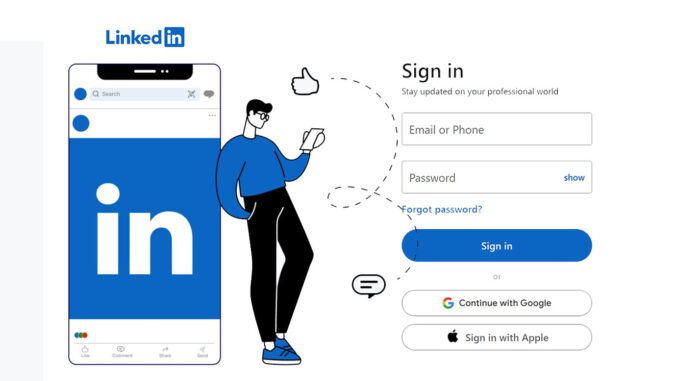
LinkedIn has a unique system of its own, making it different from other social networks. Account sign-up is no longer difficult. It is now easy and accessible to everyone. All you need to do is start by creating a personal LinkedIn account and then a LinkedIn profile.
However, networking on this platform is much different than on Facebook, Instagram, Snapchat, etc. You won’t see members posting videos of themselves at the beach or pictures of them eating dinner. LinkedIn is a website for professionals, so the content there is career- and business-driven.
How do I create a LinkedIn Account?
In this part of the article, we will be showing steps and guidelines to follow to sign Up for an account. As you know, it is entirely impossible to Log in to LinkedIn without first creating an account with the site. Meanwhile, you can sign Up for an account using your Google or Email address. Then sign-up can either be done via the website or mobile app. Check out the steps below to create or register for an account with the platform.
Signing Up Via The Web With Email
- Launch your web browser and visit linkedin.com. Click on the Join Now Option.
- Input your details, create a password, and then click the Join Button below.
- Next, the platform will need you to verify your email address. Simply open your email inbox, and search for a message from LinkedIn.
- Then click the verification button or input the PIN into the verification page.
- The site might also ask for your mobile number to send you a verification code. So, you should have your phone close to you, just in case.
- The LinkedIn website will guide you through the steps of creating a strong profile.
To Sign Up With Google Account
- Firstly, on the LinkedIn sign-up page
- Click on Join with Google.
- Select a Google account you would like to sign up with if you have multiple accounts.
- Lastly, click on the account and follow the prompts.
Now that you have signed up for your LinkedIn account, you can start connecting with other people. Also, you can start sharing ideas and building your career and network. But you will need to first set up your LinkedIn profile to quickly find the new network and connections.
Basic Or Premium Account
In addition, after creating a LinkedIn account, you may be asked to choose between a Basic account (a free account) and a Premium account (a monthly subscription fee). As a new member of LinkedIn, I recommend using the Basic account as a start. But the Premium account offers additional features like Job opening information, additional messaging options, etc.
We’ve gotten to know that you can also get quite a lot from a basic account. Using just LinkedIn’s basic free services is quite satisfying for many employees and home business owners. Furthermore, you can always upgrade to a LinkedIn Premium account anytime you want.
How Sync Email Contacts and Other Information With Your LinkedIn Account
Another wonderful feature of the platform is that you can also choose to sync the Contact list from your email account to your account. This action will make it easier for you to search for people, or friends you already know on your LinkedIn account. However, you can always click Skip to carry it out later.
LinkedIn Search
You can search out the types of jobs you want to do using the LinkedIn search engine. However, this search engine can also help you locate jobs near you. On the search engine, you can search for jobs by title, skill, or company. You can also put in your location to get jobs closer to you. After you have searched, lots of job openings will be listed for you. So, therefore, you can make your choice and apply.
Main Section
There are different categories for users to get easy access to their goals. These are the four groups, as named below.
- Social media.
- Social Recruiting.
- Professional networking.
- Professional services.
LinkedIn serves as a great medium for socializing. Users get to follow different companies and receive news about new offers. The social recruiting category serves users in such a way that they can find different potential candidates by using the search tool in the web portal.
However, on professional networking, category users get to open up ways to create business connections and search for jobs and other offers. LinkedIn offers professional services by providing users with publishing platforms. This gives authors a better way to track the traffic that their posts receive.
Features of LinkedIn
LinkedIn is a very easy-to-use portal. The site is very easy to access and navigate. Some of its amazing features are.
- The LinkedIn web platform is available in 24 languages, which makes it easy for users to read and understand.
- Another is that it serves as a medium for professional networking platforms.
- Users get to create profiles and connect to each other, which serves as a real-world relationship.
- There are jobs offered that can be created by users and users can also search for potential candidates.
- View photos of others, which makes identification easier.
On LinkedIn, users get to create profiles that other users can access and also see who has visited their profile page. Users can like and comment on other updates. Users in search of jobs can view the profiles of hiring managers and find ways of connecting with them
Linkedin Overview
As of 2002, when it was still Lynda.com, it began offering courses online. In 2004, there were up to a hundred courses, and in 2008, it began producing and publishing documentaries, on creative leaders, entrepreneurs, and artists. In 2015, LinkedIn officially announced its intention to buy Lynda.com in a deal worth $1.5 billion. But in 2016, Lynda’s parent company, Linkedin, was acquired by Microsoft.
Therefore, LinkedIn Learning is the new platform and mobile app for content on Lynda.com. LinkedIn learning bridges the gap between the career you want and the skills you need. World professionals have achieved more through this platform. In addition, with LinkedIn Learning, you can learn online at your own pace with its library of 5,000+ creative, business, and technology courses.
How Learning Works On The Platform
Meanwhile, to use LinkedIn Learning, you need to create an account. When you create an account, it provides you with a more personalized learning experience. This is because it recommends courses based on what other professionals like you are watching. So, to learn how to use LinkedIn, you need an account. If you are a new, user, you can simply join the platform to access 100 percent of the Lynda learning content.
However, as a new user, you are able to directly join Lynda.com. If you are a user of Lynda.com, you can now access your new learning experience on LinkedIn Learning. Learning is now the new platform for Lynda.com. It has all the same content as Lynda.com, but with special insights and social engagement that only LinkedIn can additionally offer.
Benefits
There are various benefits attached to using this platform; the list is vast. However, we have made available the basic and most important ones on the list. There are the following:
STUDENTS
- Make better presentations
- Improve their coursework
- Expand their resume with new skills
FACULTY
- Include tutorials in your programs
- Supplement your courses with videos
- Learn about new educational technologies
STAFF
- Increase your productivity
- Update your resume with new skills
- Master management fundamentals
Learning Cost
Going further, on the platform, learning is available as a premium monthly subscription for $30.99 and a yearly subscription for $299.98, including taxes. With a LinkedIn learning subscription, you can develop your skills, learn courses online, and get recommendations for courses based on your interests.
As well as adding completed courses to your LinkedIn profile. On the contrary, you can start a free trial and see whether this online platform will work for you. After the initial free month, you can begin paying if you wish to continue taking more LinkedIn online courses.
PROS
- High production quality
- Huge range of learning courses, with numerous businesses for people.
- Great for specific hard skills, such as software training.
- Access 16,000+ courses taught by real-world professionals.
- Course recommendations are personalized to your interests and functions.
- Stand out by earning certificates to add to your LinkedIn profile.
- Practice what you learn with exercise files.
CONS
- Several videos have an overly corporate tone.
- It requires a LinkedIn premium account, no per-class purchasing, or other subscription options.
- The categorization of classes can be confusing.
LinkedIn Learning Courses
Besides, LinkedIn Learning provides you with thousands of online courses that you can take. Below are the lists of the most popular LinkedIn learning courses for 2023
- Time Management: Working from Home
- Strategic Thinking
- Remote Work Foundations
- Learning Python
- Developing Your Emotional Intelligence
- Excel 2016 Essential Training
- Excel Essential Training (Office 365)
- Communicating with Confidence
- Cert Prep: Project Management Professional (PMP)
- Project Management Foundations
- Critical Thinking
- Learning personal branding
- Interpersonal communication
- Communication foundations
- Improving your listening skills
- Microsoft Teams essential training
- Time management fundamentals
- Python essential training
- Excel: Tips and Tricks
- Online marketing foundations
Now that you know the steps, you will just need to access this platform, create ads for anything you want, and post them on LinkedIn. However, as told in the steps, you will need to add your currency to the steps of the creation of the account. This means that to be able to post ads on LinkedIn, you will need to pay for it but it is said that it can be used for free.



