How do I open Samsung cloud or how can is log in to my Samsung cloud account? Most people find it difficult to access their Samsung cloud based on the setup of the Samsung cloud. In this article, you can find the simplest tools to access your storage cloud. In the meantime, Samsung cloud is a dedicated service for only Samsung devices where they can store important information, media files, and document with ease. The Samsung cloud login is an authorized login where you can access your cloud account to view your files on the cloud.
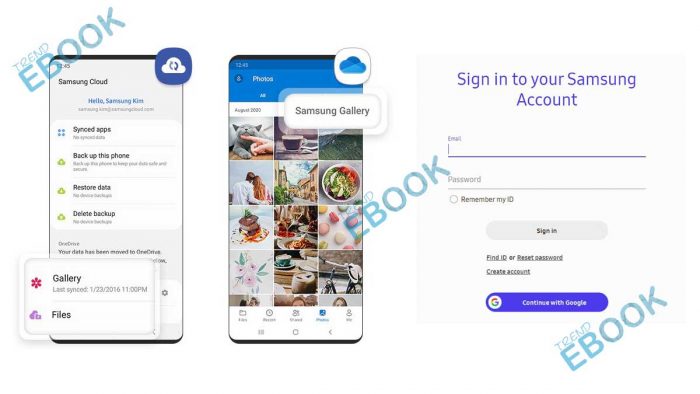
The Samsung Cloud is only used in all Samsung devices where you can backup your information. Samsung offers free cloud storage, and to get started, you need to set up an account with your email address. Keep in mind Samsung cloud is usually set up at the first set up of your account. Logging to the Samsung cloud allows you to manage and organize your cloud account. However, there are two ways in which you can log in to your Samsung cloud account either on a mobile phone or via the Samsung cloud website. Follow the procedure below to access your Samsung cloud account.
How to Access Samsung Cloud on Samsung Devices
First of all, if you’re already logged in to the Samsung Cloud, there is no chance of you having to log in again. But if you want to backup your information on another Samsung device. Here is the following step to login to Samsung cloud:
- On your Samsung device, go to the Samsung phone settings.
- Scroll down and select the option Cloud and accounts.
- Select Samsung Cloud to back up your phone.
- Enter your Samsun cloud account email address and password.
- Then, click Sign In.
These are the following step to sign in to your Samsung cloud account on your Samsung device. This will instantly restore all your information or data on your new devices. Likewise, this will automatically start a backup of all your important data.
How to Sign in to Samsung Account on Web
Samsung cloud web login is another way to access your Samsung cloud account on the PC. Signing on the web gives you the authorization to access all your backup files which include pictures, documents, apps, and more on the website. Follow the guideline below to login to Samsung Cloud Web:
- Open your web browser.
- Go to the Samsung Cloud Web.
- Then, click the Sign in icon.
- This will open up the Samsung cloud account login portal.
- Enter your email address and password.
- Finally, Sign in.
If you use a Google account to create your Samsung Cloud, you can simply click Continue with Google which will automatically sign in to your cloud account. In case you’re having an issue with your account that includes forgotten ID or Password. You can simply select the options Find ID or Reset password to recover your login credentials.



