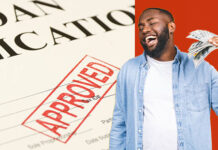Have you been wondering what the Twitter Advanced Search field is made for? In a platform where its users (about half a billion) makes over a billion tweet per day. It might be a bit challenging trying to sort out a particular tweet( a term used for posts made on Twitter) or information of your Interest.

In addition, when you discover that the standard Search field is never enough to grant you all the results attached to your search. For instance, if you are a micro business owner. Or even an entertainer who probably owns a website. where people could reach you and make deals with you over there on the website.
You could even want to make research on what is currently trending in the city you live in. Or even out of your horizon, and then definitely you need to make use of your Twitter search feature.
In this post, we will share with you insights on how to make use of the Twitter Advanced Search Feature. Let’s dive into it already! All you need to do is to stick close to this post. Not like gluing your eyes so close to your device screen to avoid eye defects. But taking every step and process explained in this article to heart and practice.
What is Twitter Advanced Search?
It may interest you to know that over 5000 tweets are been made per second by Twitter active users. Finding particular information which is most concerning to you, either to your business growth. Or even personal growth is what the Advanced Search is made for. This tool helps you to arrange your search results in your scale of preference. Without including unnecessary information in your results.
This is achieved based on the accounts you follow, the events you like, and the places you checked in. The Twitter Advanced Search helps you to include specific details of what you want to search for. These include date range, words, and people, and also the user’s most search inquiries.
How To Find Twitter Advanced Search
Firstly you need to know that Twitter Advanced Search is only available to desktop (PC) users only at the moment. Also, it is made for both Twitter users and Non-Twitter users.
Meaning, you do not need to possess a Twitter account before you can make use of the Advanced search feature. But then you should own an account already for a better experience on Twitter. Yes, you need to especially if you are a business practitioner.
From your web browser, search for ‘Twitter Advanced Search, you will be directed to the search page of Twitter Advanced Search. You can search for whatever you desire to search for.
Perhaps you own an account already, you can find the Advanced Search by clicking on the ‘Search’ bar at the top right of your desktop screen. Enter the words you want to search then filter through the questions asked. Look below the options you would see a link with ‘Advanced search’ as the name then let’s look at how they work. Below is a guide on how to make use of the Advanced Search effectively.
How to Use Twitter Advanced Search
Hope you are now on the Twitter Advanced Search, if yes. Then congrats on getting it right. Now that you have arrived at the advanced search feature, let’s consider the steps to take for an effective Search.
- Visit the official website at https://twitter.com/
- Enter your search into the search bar at the right hand of the page
- Fill in the appropriate field
- Click on the search icon to check out your result
Once you have followed all these steps, you will immediately get results for your search with no stress from the search bar. The next thing you have to proceed with is how you can refine which means to improve the advanced search feature.
RECOMMENDED >>>>>>>>>>>>>>>>>> How to Create a Twitter Account