Facing problems with Instagram is not new and it is also expected. But solving it is very easy to do. However, there are so many reasons why your Instagram might not be working. One of the reasons might be the fact that you need to clear the cache and unnecessary data on the Instagram app. While other reasons depending on your device. Except for a server issue that once occurred on October 4 which led to Instagram not working for a couple of hours alongside other popular social media platforms which include Facebook and WhatsApp.
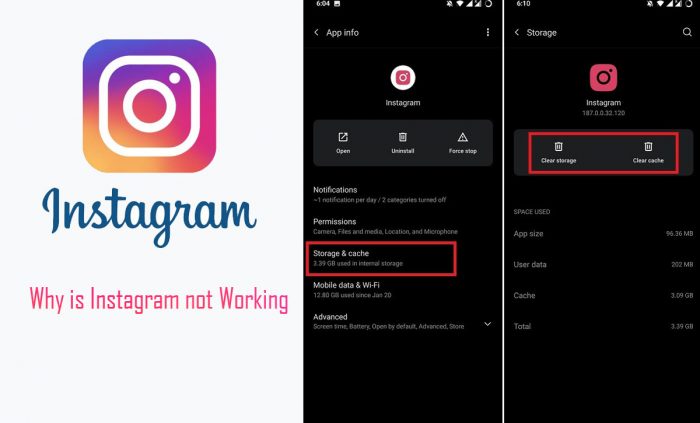
Instagram as we know is a social media platform that we all use to do social media marketing and also reach out to our family, friends, and loved ones. Therefore, when something is wrong with it, it becomes disturbing. As you won’t be able to do the things you could do before on your Instagram account as the app would either take time to load or not open at all. And we also believe the best way to solve that quickly is by restarting our devices. But sometimes, restarting your device might not be able to sort it out. Except you clear the cache and all the unnecessary data on the app.
What to do if Instagram is not working?
If your Instagram seems not to be working after you have confirmed that nothing is wrong with your Instagram account. There are different things to check out and fix if your Instagram is not working and they will all be listed in order to help you resolve your Instagram not working issue. Here are things to do when your Instagram appears not to be functioning;
- Restart the app or your mobile device
- Check Instagram is down
- Make sure your Instagram is up to date
- Try logging in using a web browser if the app isn’t functioning
- Clear your cache
- Ensure you have enabled your Instagram permissions
- Report problem if possible
If there doesn’t seem to be working, you can uninstall and reinstall the app or check your internet connection. But the chances for any of the above listed not to work are very slim. However, as an iOS device user, clearing the cache might require you to uninstall the app. You can do that and re-install the app to check if it would work. Please ensure that you follow the instruction correctly to recover your Instagram account back.



