To add texts to TikTok videos means you want viewers all over the world to enjoy and understand your video. Adding text is a feature that TikTok users utilize to express the true meaning of their videos. It aids viewers in comprehending the video’s content and enhances overall enjoyment.
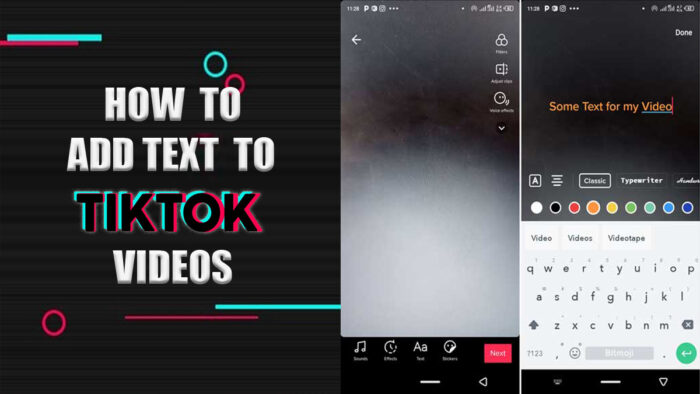
For instance, if a choreography video has no context, some viewers will not be able to comprehend the video. That’s why it’s necessary to add text to videos on TikTok.
How to Add Texts to Your TikTok videos
Adding texts to TikTok videos is very easy and can be of good use to TikTok users. By following these steps, you can learn how to add text to your TikTok videos.
- Open TikTok and tap on the plus icon at the foot of the navigator.
- Record or upload the video you want to use.
- Tap on the Aa icon.
- Type the text you want to add to your video.
- You can change the font type below your added text.
- You can also change the style of your text by tapping on the A icon.
- Tap on Next, and if you want, you can create more informative content, which will be viewed in the comment section.
- Then tap Post to share your video.
You can record or upload videos on TikTok, and you can also use the steps listed above to add texts to your recorded or uploaded videos. You can also align your text by holding the alignment bar and moving it either to the left, right, center, up, or down.
How to Set the Duration of Your Text in TikTok Videos
TikTok editors use the set duration of their text on TikTok videos to get more creative. This feature helps you set a duration for how long you want your text to appear in your video. It also allows you to choose when your text pops up and how long it stays in your video.
To do so, here’s how to set the duration of text for TikTok videos.
- Launch the TikTok app and tap on the plus icon.
- Record or upload the video you want to use.
- Tap on the text icon with the Aa symbol and type your text.
- Tap on the text, and an alignment bar pops up on your screen with some other options.
- From the options displyed, tap on Set Duration.
- Then set the timeframe by dragging the slider either left or right.
- Tap on the play button to see how the text will appear.
- Then tap on the checkmark in the right corner of your device.
This helps TikTok editors make their videos creative and interesting, which attracts more followers to see more creativity in their videos.
How to Add Text-to-Speech to Your TikTok videos
The text-to-speech feature has the ability to translate written text to audio on your TikTok videos. This feature makes it easier to create and watch videos, enabling people to understand what the video is all about.
To activate this feature, follow these steps:
- Open your TikTok and tap on the plus icon.
- Record or upload the video you want to use.
- Tap on the text icon with the Aa icon and type your text.
- Tap on the text, and an alignment bar pops up on your screen with some other options.
- From the options displayed, tap Text-to-Speech.
- You hear the written text after selecting text-to-speech.
- Tap on next.
- Tap on Post to share your videos.
This feature translates every written text into audio without removing the main written text. However, this feature doesn’t translate your captions into audio, so it remains unaffected.
FAQs
Are there Different Text Styles on TikTok?
Yes, there are different text styles on TikTok, which include font styles, line spacing, text alignment, color background, and font size.
Can I Add text to a Video after Posting it on TikTok?
It’s impossible to add text to a video after posting it on TikTok. Once a video has been uploaded and shared, it is impossible to directly edit the text in it.
If you want to make changes to your text or add new text, you have to delete the video and re-upload it. Mind you, deleting a video on TikTok will also erase its like comments, likes, and view counts.
How do I Resize or Rotate the Text on My TikTok video?
Just like on other social media platforms, resizing or rotating text on your TikTok video can be done with your fingers. Just tap on the written text and use your fingers either to drag, turn, resize, or rotate, respectively.
Why Should I Add Texts to My TikTok Videos?
TikTok is one of the most used social apps in the world. It can be used for creating or watching videos of your choice anytime and anywhere.
Here are a few reasons why you should add texts to TikTok videos.
- It helps create meaning for your content.
- It helps people to understand and enjoy your video.
- It helps you market your products and brands.
When creating a video, adding text makes viewers understand your video better, which can increase engagements.



