Welcome to our comprehensive guide on changing your name color on Telegram. In a world where personalization is key, tweaking the aesthetics of your messaging experience can make a significant difference. In this article, we’ll walk you through the steps to effortlessly change the color of your name on Telegram, adding a touch of uniqueness to your profile.
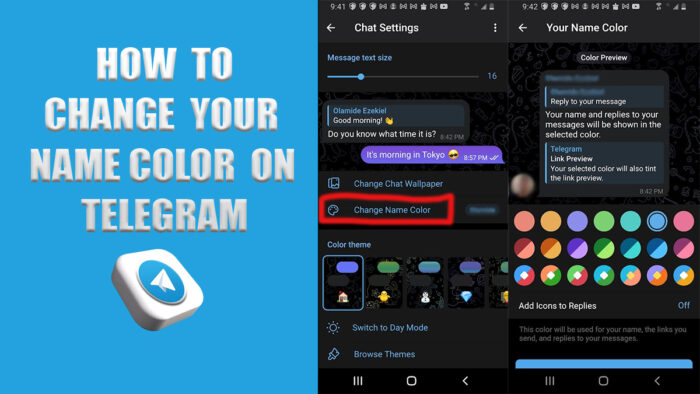
Telegram is a popular social platform that’s used for messaging, voice and video calls, creating channels, and many more.
The platform has continuously been releasing more special features such as view-once media, reactions and music in stories, two-step verification, themes, and chat settings to improve the user experience while sharing stories and customizing accounts.
How to Change Your Name Color in Telegram
One of the ways you can add a personal touch to your Telegram profile is to change your name color. Discover the step-by-step process of how to change your name color on Telegram effortlessly.
How to Change Your Telegram Name Color on Android
- Launch the Telegram app and tap on the ≡ icon at the top left of your screen.
- Select Settings from the context menu.
- Select Chat Settings in the next window.
- Then tap on the Change Name Color
- Select the color of your choice from the myriads of colors displayed.
- Tap on Apply Color and Icon to confirm the changes.
How to Change Your Telegram Name Color on iPhone
- Login to your Telegram account.
- Navigate to Settings at the right button.
- Select Appearance.
- Tap Your name Color.
- Select the color of your choice.
- Tap on Apply Color and Icon to change the color of your name.
Change Your Telegram Name Color on PC
- Open Telegram on your PC.
- Click on the hamburger icon (≡) at the top left of your screen.
- Select Settings from the options displayed.
- A page will then pop up at the center of your screen.
- Select Chat Settings.
- Click on Your name color.
- Choose your preferred color from the plethora of colors displayed.
- Click on Apply to confirm the changes.
In my subjective view, Telegram stands out as one of the social media platforms with tons of customization and personalization features. It consistently stays two steps ahead of its competitors every time it releases a new feature. As I mentioned before, it’s the best.
FAQs
Why Can’t I Change My Name Color on Telegram?
The reason why you can’t change your color name on Telegram is because you are not a premium user. While Telegram offers a wide variety of features, not all of them are free to use. And one of them is the change in name color.
Hence, you must subscribe to Telegram Premium to choose a custom color for your name.
Can I Revert to the Default Name Color After Making a Change?
Yes, anytime you make a change of name color in Telegram, it can be reverted by default to the name color. When you open your Telegram account, go to settings, tap on chat settings, then tap on the three dots at the right top and reset to default.
How Often Can I Change My Name Color on Telegram?
You can change the main color on Telegram as much as you want. There is no time frame for it to reset back to its original color, nor is there a limit to how often you can modify the main color.
Does Changing My Name Color Affect the Theme of the Entire App?
Changing your name color only applies to and affects your name color. The theme of the entire app remains as it is. So it does not affect the theme of the entire app.
Can I Preview the Name Color Before Saving the Changes?
Yes, you can preview the name color before saving the changes. This is to help users decide and select the color they prefer before saving the changes.
Will My Name Color be Visible in Group Chats as Well?
The changes in your name color will be visible in group chats. There’s no feature that can exclude other users from seeing the changes to your name color.
What Should I do if I Encounter Issues While Changing My Name Color?
If by any chance you encounter some issue while changing your name color, Telegram has provided a help feature that consists of the following options: Ask a Question, Telegram FAQs, and Privacy and Policy. You can choose any of these three options listed under the help feature of your Telegram account.
But the best way is by using the “Ask a question” option. It is a telegram support feature that answers most of the questions to solve serious problems.



