If you run a company, you need the right service that helps you protect your company’s data and keep it safe from deletion and corruption, as well as attacks from third parties or fraudsters. One of the best and award-winning services you can try out is Metallic SaaS Backup and Recovery.
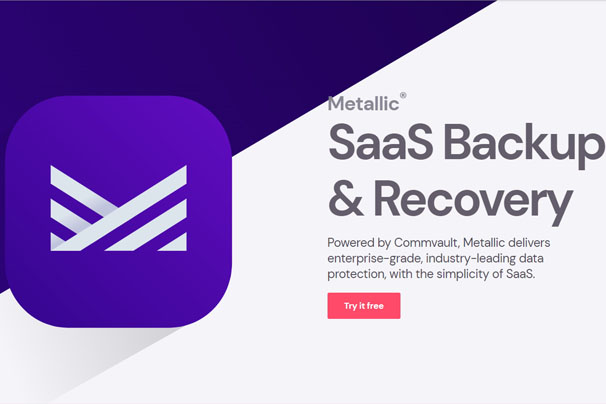
I know you probably have come across Metallic SaaS Backup and Recovery Service. Or maybe you are just hearing about the company for the first time; you can read through this article for an in-depth overview of their services. First, we shall give a background on the service, then their features, plan and pricing, and much more.
What is Metallic SaaS Backup and Recovery?
Powered by Commvault, Metallic SaaS Backup, and Recovery is designed to deliver organizations, enterprises, and companies with top-notch, leading data protection.
In simple terms, Metallic SaaS Backup and Recovery helps keep your company’s data protected and safe from corruption or attack. To provide their customers with top-notch features, Metallic combines Commvault’s advanced technology with the freedom of SaaS delivery.
You can access top-notch cloud storage and recovery options with these services. Check out the next outline for an in-depth review of the service.
Metallic SaaS Backup and Recovery Review
Metallic is one of the most trusted and reliable companies that provide your company with secure data Backup and Recovery without hardware expenses, IT burden, or routine maintenance. Using its services can provide you with complete peace of mind. This is because; it comes with automated backups, flexible search and restore options as well and built-in hardened security.
It doesn’t matter your company size; using Commvault SaaS Backup and Recovery can save your company from unnecessary complaints and rapid data recovery from deletion, corruption, and attack. During our research, we discovered that Metallic offers its users a wide range of data protection capabilities, such as endpoints, SaaS apps, and cloud environments.
Furthermore, you can make use of their service to protect your Microsoft Office 365, Dynamics 365, Microsoft Azure Active Directory, and more. Additional features that come with the service are that you get to enjoy simple and easy recovery options without hassle. Overall, the service gives organizations and enterprises a robust cloud-based backup and recovery option.
Plan and Pricing of Metallic SaaS Backup and Recovery
Without a doubt, Metallic offers you top-notch data backup storage options designed for all company sizes. You can use Metallic for Office 365, and endpoints include unlimited Azure storage and more, but these features come with a price tag.
For instance, for the endpoint backup and recovery plan option on Metallic, you can get a quote for 1 to 750 users for a price of $7.50 per month. On the other hand, the Office 365 Backup and Recovery plan for 1 to 750 users per month costs $3.60. In essence, to shop for their service, you must select a particular plan and several users, and these are offered to customers in different price ranges.
But aside from Office 365 Backup and Endpoint Backup, other backup options include Database Backup, File and Object Backup, Salesforce Backup, VM and Kubernetes, and lastly, Microsoft Dynamics 365 Backup. You can check out the price range of these other backup options via the official website of the platform.
How To Sign Up For A Free Trial Account
Metallic SaaS Backup and Recovery is not free to use, but the service is currently providing its users with free 30-day trials. You can use their services for free for the next 30 days, with full access to usage capped at 1TB per workflow and more.
These services can be accessed in countries such as the United States, Japan, Italy, France, India, and a lot more. You can check out the steps below on how to make use of their free trial:
- Open your device’s web browser.
- Visit the official website of Metallic.
- Locate the Try it Free icon at the top right corner of the homepage.
- Click on it, and you will be redirected to another page.
- Enter your work email address and tap Continue.
- On the next page, you will be required to enter your information.
- Enter your first and last name.
- Input your mobile number.
- Enter a title.
- Input your company name.
- Select your country and state.
- Choose a product that interests you, e.g., Metallic Office 365, Metallic Database, and more.
- Carefully read through the terms and conditions of the service.
Lastly, review the information you have entered and make sure it is correct before tapping “GET STARTED” to complete your registration. Note that after 30 days, you will be charged by Metallic based on the product you have selected.



