A lot of people have been asking me recently about the Twitter retweet so I decided to write a blog post about it. It is very easy to make retweets on Twitter. Retweets are possible to do in only two ways. However, a tweet on Twitter can be retweeted with comments (quote) and without comments.
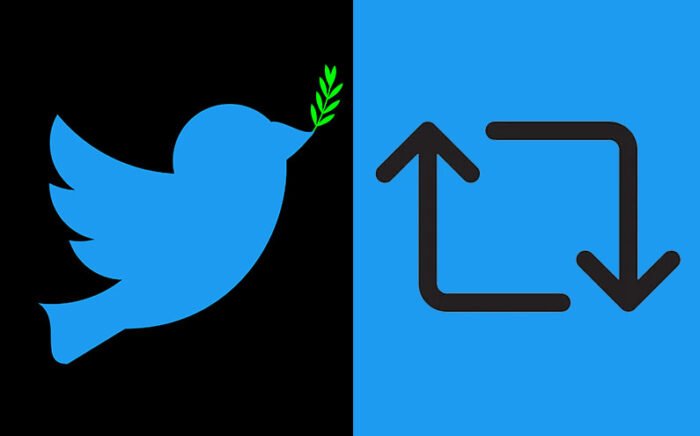
A lot of people prefer twitting with a quote because they want to add their own view to the post. Meanwhile, Twitting a post does not take away the original Twitter. Twitter retweeting functions more like Facebook shares.
How To Retweet On Twitter
Before you retweet a tweet on Twitter ensure you login first to your Twitter account. If you are yet to log in, you will have to do that first. This is because it is more like sharing a tweet on your Twitter timeline. Follow the steps below to log in to your Twitter account if you are yet to log in.
- Firstly, open the Twitter app or your web browser and navigate to www.twitter.com.
- A login page will pop up for you. On that page, enter the required details. On the first text field, you can enter either your username or your mobile number, or your email address and your password on the second text field.
- After entering the details click “Log in”.
Wait a few seconds and you will get a redirection to your Twitter account.
Retweeting a Tweet on Twitter
Once you log in to your Twitter account, you can easily retweet a post at any time you want. As I said before, there are two types of a retweet on Twitter. These are retweeted with comments (quote) and just retweeted. Follow the steps below to retweet any type of retweet you want on Twitter.
- Open the Twitter app on your device or launch your favorite web browser and proceed to www.twitter.com.
- Log in if you haven’t done so already. If you don’t know how to log in, follow the steps above.
- After logging in, the rest of the steps are basically easy. Find the tweet you wish to retweet on tweeter and click the arrows running upward and downward. It is beside the heart button.
- However, after clicking it, you will have to add your comment if you want to make a retweet quote. If you want to make the retweet without comment, just click the “Retweet” button.
Retweet For Free On Twitter
Retweeting on Twitter is very much free if you have a Twitter account. To retweet on Twitter, follow the steps underneath;
- Log in to Twitter on the web or mobile app and find the tweet you want to retweet.
- After finding the tweet, click the arrow running upward and downward. This button is beside the heart button below a tweet.
- After clicking, add your comment if you want to retweet with a comment.
- Click the “Retweet” button to make your retweet.
If you follow the above step-by-step guide, you will have as multiple retweets as you desire.



