How can I sign up for a new Zoho Mail account? In this article, we will be showing you the sets and guidelines to successfully create a Zoho Mail account.
In the meantime, Zoho Mail is a reputable email service that can be used for your personal and business mail. It offers users web-based business tools which is commonly referred to as an online office suite.
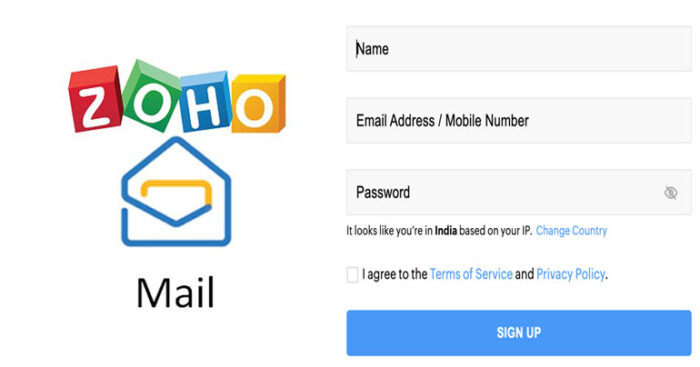
Furthermore, It’s designed with an encrypted and privacy-guaranteed system to help secure your email as well as a free ad email service. Zoho mail comes with free 5GB of storage files and a1GB of cloud storage.
However, to unlock the feature of this email service, you will have to have to sign up for an account. Signing up for a Zoho mail account provides you access to a customized email, free email inbox, calendar, schedule, etc.
Note; to create an account, you will need a stable internet connection, your name, phone number, mobile device, etc.
Why Sign Up For Zoho Mail Account?
Firstly, this platform allows you to create or personalize your own email address by creating a domain name for your business.
Also, the structure of the email services is designed with a powerful control panel that gives the admin easy access to manage different kinds of activities like group aliases and more.
In addition, the email service comes with retention and e-discovery. This feature allows you to get access across your organization and the e-discovery allows you to more easy means to retain email easily.
Above all, email services, are also designed in the mobile application which allows you to conveniently manage your business communication anywhere anytime around the world. Zoho Mail mobile app is accessible on Apple App Store and Android Google Play Store.
How to Create a New Zoho Mail Account
Meanwhile, creating a new Zoho Mail account is completely free and you can use other email accounts like Outlook or Gmail to set up a new account with Zoho.com. Most importantly, signing up for a Zoho mail account is accessible to everyone in different countries. Use the following procedure to sign up for a Zoho mail account:
- Go to the official website www.zoho.com.
- Then, scroll down to the option “Email & Collaboration.”
- At the right corner of the page, click on Personal Email.
- Create your own unique email with @zohomail.com.
- Create a strong and unique password for your email.
- Enter your First name and Last name.
- Enter your mobile number and re-enter the number again.
- Click on the checkbox to agree to the terms of service.
- Finally, click Sign up for Free.
Aside from the following procedure, for instant access to signing up for a Zoho email account, you can use Google, LinkedIn, Facebook, and also Twitter to register for an email account with Zoho.com online.
How to Secure My New Zoho Email Account
The factor in which people can get access to your account is if you expose your password. Others also include spam links which you might come across telling you to click on them.
After the creation of your Zoho email account, securing your account is the next step you need to take. Hence follow the step to secure your account:
- Turn on the two-step authentication to implement extra security on your account.
- Delete unwanted or suspicious links from your spam folder.
- Keep your password secure and private from people you don’t trust.
- Sign out your email account when you have completed your activities on any device.
- Lastly, secure your web browser by activating the antivirus software on your device.
Finally, Zoho email comes with an enhanced security protocol and privacy to help protect and secure your email account. But still, you need to also introduce your own unparalleled security and privacy to secure and protect your account.
RECOMMENDED >>>>>>>>>>>>>>>>>> Sign in to Your Zoho Mail Account



