Century link email is a free mail service launched by century link management to help its users subscribe to century link services from all around the world. With the century link email, you can subscribe to television cables and internet services regardless of where you are. Century link email also helps you keep track of all your subscription transactions as well as account detail and with this, you tend to enjoy all the benefits of high-speed internet services.
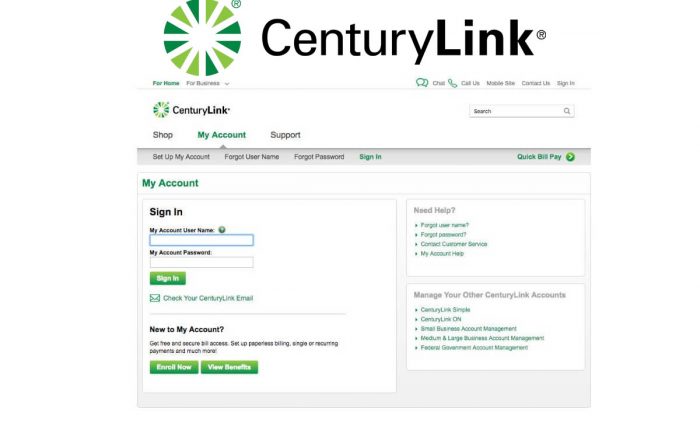
You can also send messages to other mail owners using the century link mail but to access the century link email, you must either have an account or you can simply sign up for one. I will be giving you a well-detailed step on how to create a century email link, how to log in, and should in case you forgot your password, I will show u how to recover it back. And also
How to Create a Century Link Email?
Creating a century link email is as easy as creating a Meta account. There are basically two ways to create a century link email address. You can either decide to create it after you install your services or do it later when you conveniently want to create your email address.
Creating a century link email conveniently
- Visit the centurylink.net website
- Tap on the centurylink on the drop down top navigation page.
- Click on create email account
- Now click on the green text indicator
- After that, follow the prompts and fill in your username and email address for account and create a password.
- Enter billing number
- You can decide to customize your inbox by picking a secret question and answer to make your account more secured.
- After that click the next button
- Congratulations, your century link address has been created.
Please note, to create a century link email, your account number and billing zip code would be required to complete the setup.
Creating a century link email after installing your service
After the installation of your high-speed internet service, you will be compelled to create a login for the CenturyLink home page. Do the following below when the prompt page pops up.
- Select “I want to create a new account as my centurylink homepage” and tap the next button
- After that, fill in a new login/email address and create a password
- Now choose a secret question and answer and click next
Congratulations, your CenturyLink email address account has been successfully created
How to Recover Forgotten Password or Name?
We all know how frustrating losing or forgetting a password can be, especially when we are compelled to create an authentic password. Well, if you’re in that spotlight right now, not to worry there’s a solution for you. Simply follow the steps below
- Visit the centurylink.net homepage.
- After that, click on the Sign-in button, found at the top right corner of the centurylink.net homepage.
- You will be redirected to the login page after that, click on the Forget Password? Link.
- Again you will be redirected to the Password Reset page.
- Fill in your Phone Number in the respective text field.
- Enter your CenturyLink Email Address in the text field and verify that you are not a robot.
- Now, click on the Next button.
- If asked, kindly fill in your secret question answer.
- Now go to your email address, and click on the password reset link.
- On the password reset page enter your New Password and Re-enter your new password again.
- After that, click on the Reset My Password.
Step 2
- Visit the centurylink.net homepage
- Click on sign in
- On the login page, below you will forget username/password, click the link
- You will be redirected to the next page
- Now click on the radio button of “I forgot my Username“you will see the drop-down box to enter your Email.
- Fill in your email address details in the text box and click on the checkbox (Captcha) to verify you are not a robot.
- After that, click the Submit button.
A message will be sent to your email account with your username asking you to log in to the Century link email account.
You can actually set up the CenturyLink email on different devices like your ios, android, windows, and mac. You can also visit the century link service support on the homepage, if you have any issues.



